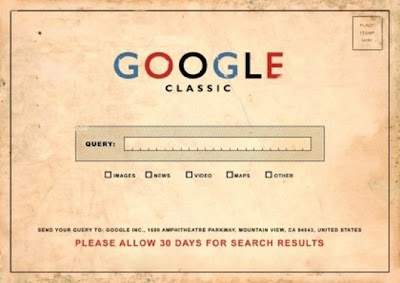Saturday, February 27, 2010
Quick Tip: Add Facebook Updates Next to Gmail Buzz
With this new Google Chrome extension, it appears I am about to stay a lot longer!
Google Facebook Integration Google Chrome extension adds Facebook right below Google Buzz link inside Gmail.
Get it here - https://chrome.google.com/extensions/detail/hbjjmjlajhdcbnkdajndkmkjlkfphipc
Friday, November 20, 2009
Google's Chrome OS revealed + with video!
The entire system is web-based and runs in the Chrome browser -- right down to USB drive contents, which show up in a browser tab, and the notepad, which actually creates a Google Docs document. Web apps are launched from a persistent apps panel, which includes Gmail, Facebook, Twitter, and Hulu, among others, and background apps like Google Talk can be minimized to "panels" that dock to the bottom of the screen. Local storage is just used to speed up the system -- everything actually lives in the cloud, so all it takes to swap or borrow machines is a login, and you're good to go.
Saturday, November 14, 2009
What is Google Wave ?
and a document where people can discuss and work together using richly formatted text, photos, videos, maps, and more.
What is a wave?
A wave is equal parts conversation and document.People can communicate and work together with richly formatted text, photos, videos, maps, and more.
A wave is shared. Any participant can reply anywhere in the message, edit the content and add participants at any point in the process. Then playback lets anyone rewind the wave to see who said what and when.
A wave is live. With live transmission as you type, participants on a wave can have faster conversations, see edits and interact with extensions in real-time.
When to use it ? - http://wave.google.com/help/wave/using-wave.html
Tuesday, October 27, 2009
Reliance Netconnect Broadband+
Monday, October 19, 2009
Friday, June 26, 2009
Work fast on the faster 3.5
This is something so useful that it should have been built into Firefox. When filling out web forms, you can easily enter any text you use regularly, like email address or names, with just two mouse clicks. In Firefox 3.5 the extension no longer works, unless you bump the extension version. Here's how to do it .
1. Download the XPI file and save it to your hard disk. I downloaded version 0.4.0.4.200610221528 ( by right-clicking on the green Add to Firefox button and selecting Save Link as...
2. Open the .xpi file you've just downloaded - it's basically a zipped archive, so open it with 7-zip or whatever zip software you use.
3. In the archive you'll see a file called install.rdf - you need to edit this file and replace the one that's in the xpi with your edited version. This file is a text file so you can open it with notepad or whatever text editor you use. (not MS Word )
4. In install.rdf, under the section that begins: Find the line that says: 2.0.0.* and change the 2 to a 3. Update: Now that Firefox 3.5 RC3 is out, you'll need to change 2.0.0.* to 3.5.0.* (In fact, why not be prepared for Firefox 4 and change the 2 to a 4!)
5. Finally, install the extension by selecting Open File... from Firefox's File menu and choosing the xpi file you've just upgraded That's it. It worked for me.
Friday, June 12, 2009
Family united by Google and Facebook
There are four characters in this true story - father, mother, son and a daughter.
When their marriage broke down, the father took away his son with him to another country though he was just three years old at that time.
That incident happened some 27 years ago and the mother has been searching for her son ever since.
One day, the couple’s daughter, who stays with her mother, typed the name of her "lost" brother into Google and came across a link to some Facebook profile that had the same name as her brother.
She sent a message to that Facebook user and, as luck would have it, he was her brother. The family was reunited through Facebook and Google after some 30 years.
BBC has a video of the reunion while The Sun has more details on how the family members traced their lost son.
Play games on GTalk

* Go to the sandbox and send this link to your friend:http://talkgadget.google.com/talkgadget/sandbox .
* When your friend started to use Gmail Chat's sandbox, click on "Options", select "Start application", paste the following address:
http://code.google.com/apis/talk/examples/chess.xml
and press Enter.
Google and Wolfram alpha on one page
Well, that's good for people how would have to switch tabs to know what each search gives you ... You may want to add this add on at https://addons.mozilla.org/en-US/firefox/addon/12006